1. The first time you open the app it will prompt you to add a new device. Click Yes.
See step 6 for steps to add another device
See step 6 for steps to add another device
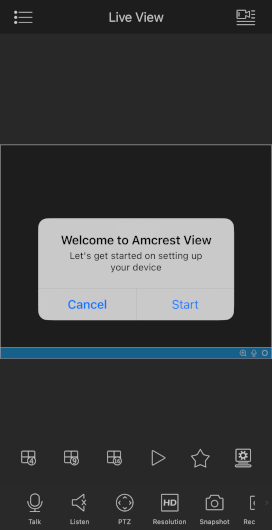
2. Select PoE Camera
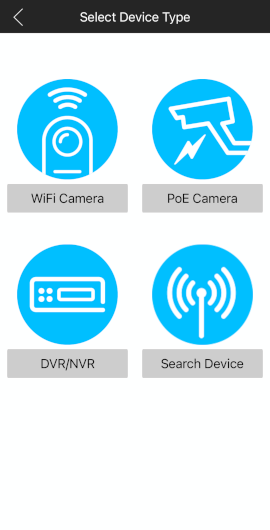
3. Select IP/Domain/DDNS
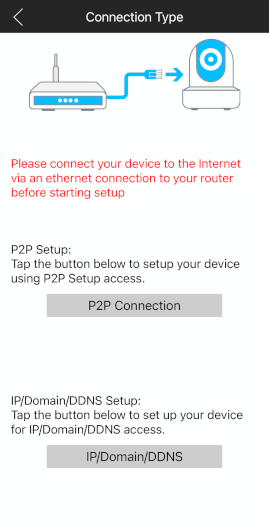
4. Enter the camera address.
Camera Addresses
Camera Addresses
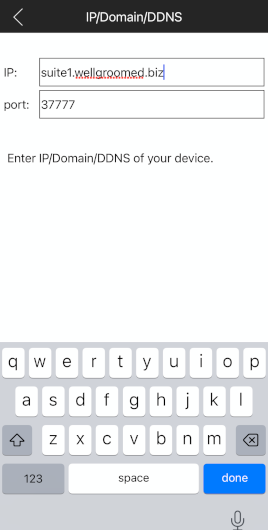
5. Add a device name (can be anything) username and password
username: 3222
password: 3222pets
username: 3222
password: 3222pets
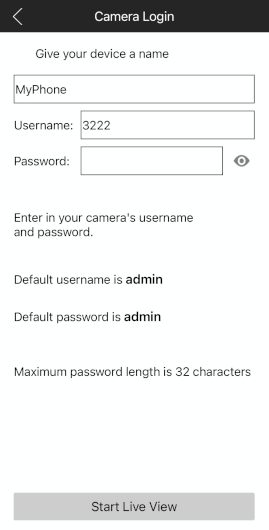
6. To add additional devices click the + on an empty camera.
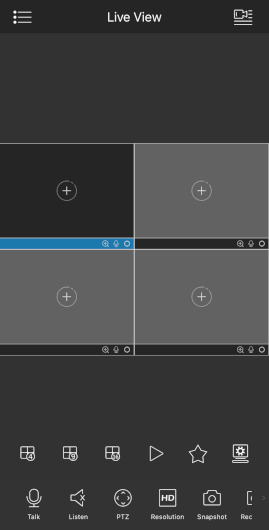
7. Click add device. Follow the steps starting with 2.
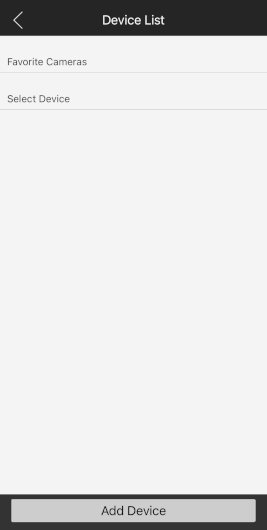
Common Area Cameras
| daycare.wellgroomed.biz |
| marquart.wellgroomed.biz |
| playroom.wellgroomed.biz |
Suite Cameras
Suite cameras are named with the suite number 1-18.
| suite1.wellgroomed.biz |
| suite2.wellgroomed.biz |
| suite3.wellgroomed.biz |
| suite4.wellgroomed.biz |
| suite5.wellgroomed.biz |
| suite6.wellgroomed.biz |
| suite7.wellgroomed.biz |
| suite8.wellgroomed.biz |
| suite9.wellgroomed.biz |
| suite10.wellgroomed.biz |
| suite11.wellgroomed.biz |
| suite12.wellgroomed.biz |
| suite13.wellgroomed.biz |
| suite14.wellgroomed.biz |
| suite15.wellgroomed.biz |
| suite16.wellgroomed.biz |
| suite17.wellgroomed.biz |
| suite18.wellgroomed.biz |

